If you want to show/hide certain widgets depending on what the currently logged-in member has purchased, then follow the steps below.
Step 1
Download and install the Widget Options plugin.
Step 2
Widget Options adds some restriction options to the bottom of every widget like this:
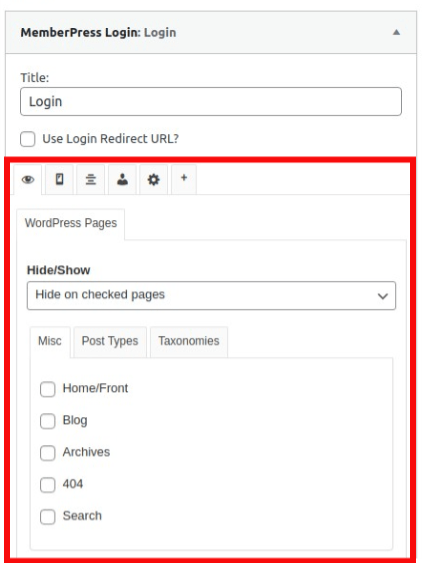
Step 3
Set up a Rule for the widget and set the Rule type to “Partial” – then click on the “Partial Content Codes” link to display the PHP snippet you'll need to use for Widget Options. Widget Options only wants the part including current_user_can(). So for the screenshot below, you would copy ONLY the following part:
current_user_can('mepr-active','rules:1165')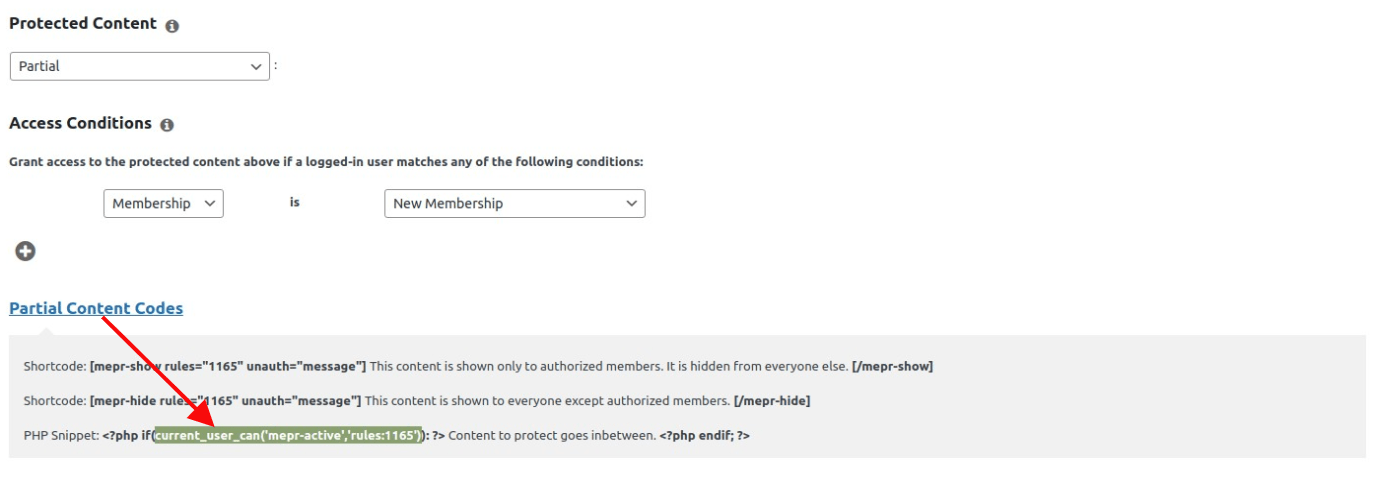
Step 4
Find the widget(s) you want to hide from unauthorized members and click the little cogwheel in the list of settings for Widget Options. Click the
Logic tab, and paste your copied code from Step 3:
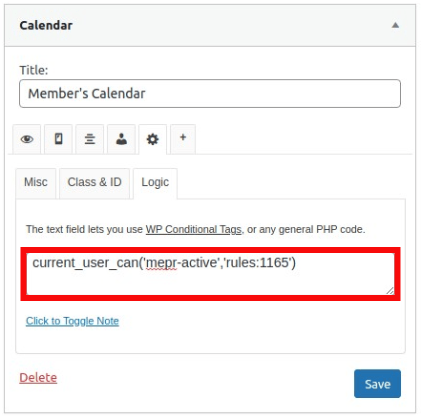
Step 5
Save the widget. It will now be hidden from members who do not have access.










